HOW TO PLAY MULTIPLAYER IN BEACH BUGGY RACING
The multiplayer mode of any Racing game is full of fun as it is a mixture of urgency and competitiveness. You can play the game with your friends and family members on the same device which is a really exciting experience. Just like other Racing games, Beach Buggy Racing introduces the players to an action-packed multiplayer mode. The method used in this game is split-screen multiplayer which is a convenient and entertaining way of multiplayer gaming. However, players face problems with the multiplayer mode of the game. In this guide, we have discussed how to play the multiplayer mode of Beach Buggy Racing Mod APK and tried to cover every minute detail of this topic. To get the answers to your valuable questions, read this article till the end.
WHAT IS THE SPLIT-SCREEN MULTIPLAYER METHOD?
Beach Buggy Racing features a Split-Screen Multiplayer gaming method. You must be thinking: What is Split Screen Multiplayer mode? Here we introduce you to this most convenient and exciting multiplayer gaming method. In Split-Screen multiplayer, the interface is divided into several equal parts providing every player an equivalent view of the game while keeping an eye on the opponents simultaneously. It is the most convenient multiplayer gaming method mostly used in Racing games.
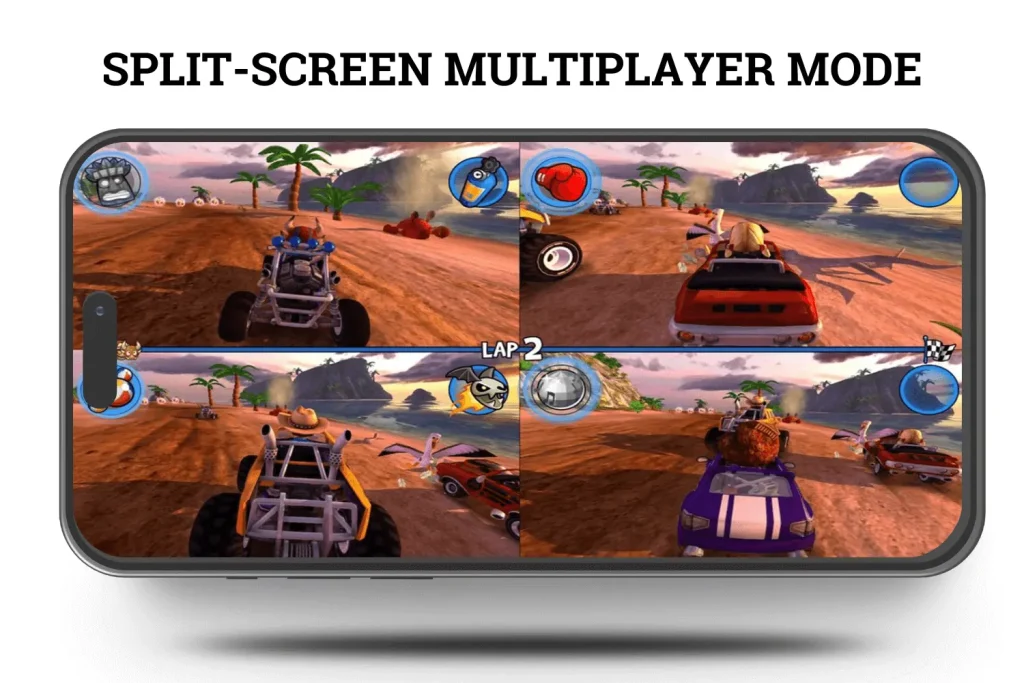
BEACH BUGGY MULTIPLAYER ON ANDROID
You can engage yourself in the multiplayer mode of Beach Buggy Racing on your Android phone and TV. First, you have to unlock the Multiplayer mode by purchasing it or by using the Mod APK version. Then you have to follow these tips and tricks to play the game on your Android depending upon your device:
ANDROID PHONE
If you are looking to unleash the exciting Kart-Racing action on your Android phone, then you have to unlock the multiplayer mode first. Then, you have to select the multiplayer option and choose the type of race you want to play. After that, you have to select whether you want to play the game against a Human Opponent or an AI opponent. Select any one of these options and dive into the most thrilling Kart-Racing action.
ANDROID TV
You have to connect your Android TV to the phone to play the multiplayer mode on the Big Screen of your Television. After connecting your Phone to the TV with HDMI, open the game on your phone and select the multiplayer mode. Other steps are identical as for the Phone. You can connect the Joystick to your phone and TV to navigate across the game controls more precisely and enjoy the game at full capacity.

BEACH BUGGY MULTIPLAYER ON PC
If you want to play this Kart-Racing game on your PC, then you have to install the game on the emulator to play it on your PC. If you are facing problems while installing the game on a PC, you can get help from our detailed guide to installing Beach Buggy Racing on a PC.
After installing the game on the PC, open the game and purchase the Split Screen Multiplayer mode. You can use the Mod APK of Beach Buggy Racing to unlock the Multiplayer mode free of cost. Now, open the Multiplayer mode and choose the number of players. You can play the game with 2 to 4 players simultaneously. Then, you have to select the game mode, your vehicle, and your driver and now you are ready to unleash the best Kart-Racing action with your friends and family members on your Personal Computer. Use Joystick to control your car in the race to enhance your gaming experience.

BEACH BUGGY MULTIPLAYER ON XBOX
XBOX is a video game console system that is used in online and most particularly multiplayer gaming. It provides a broader and more detailed view of the game because of its oversized screen. Playing the game on XBOX is an exciting experience as very few people own or even have access to the XBOX. To play the game on XBOX, you have to connect the XBOX to your Mobile phone. After connecting your phone, you can simply open the game and enjoy the Multiplayer mode on XBOX. You can play this Racing game with your friends and it is a really exciting experience.
CONCLUSION
The Multiplayer mode of Beach Buggy Racing is compatible with several devices. You can play the multiplayer on your Android Phone, TV, PC, and XBOX as well. The game introduces the players to a split-screen multiplayer strategy which is unique but exciting to play. After opening the game on any certain device, you have to select the level of the engine, then the map, the vehicle, and the driver. Then, you can engage yourself with your friends in an immersive multiplayer gameplay.
