FREQUENTLY ASKED QUESTIONS AND THEIR ANSWERS – BEACH BUGGY RACING
Players usually ask us some questions regarding the game. We always try our best to answer their questions. But answering them individually takes a lot of time and you also have to wait for the answers to your queries. Therefore, to save this precious time, we have collected the questions from 1000 gamers of this Kart-Racing game outlined the most frequently asked and important questions, and briefly answered these questions in this guide. If you also have some questions about the game in your mind, read this article to get the answer to your queries. If you still have any queries that we have missed, feel free to ask us on the Contact Us page.
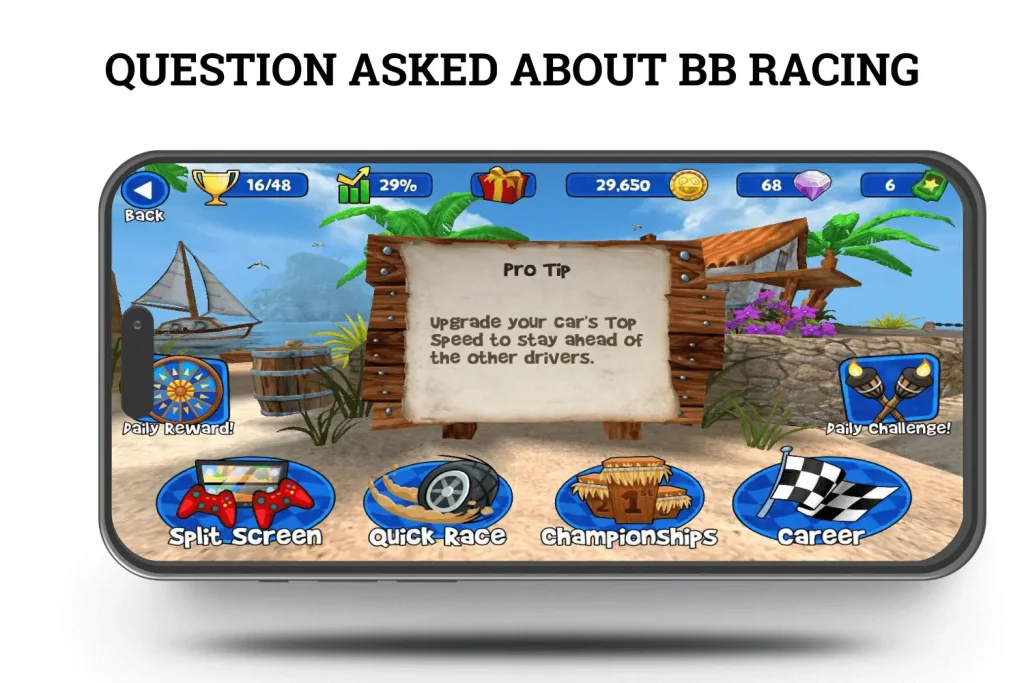
HOW MANY TRACKS HAVE BEEN FEATURED IN BEACH BUGGY RACING?
BB Racing allows the player to show their master driving skills on 15 unique and distinct Racing routes or maps. You can drive your favorite vehicle across sandy beaches, narrow streets, dino jungles, volcanoes, snowy mountains, and plenty of other exciting locations. All the maps have some hidden shortcuts and secrets that you must discover to master that specific racing route.
WHICH IS THE FASTEST CAR IN BEACH BUGGY RACING?
Killawatt, a premium Beach Buggy Vehicle, has been rated as the fastest car in this game. With its insane design and power, it can accelerate so quickly leaving all other opponents behind. It has the best acceleration, top speed, and handling metrics making it the most durable car in the Beach Buggy Racing series. You have to purchase it with actual money but it is truly worth it.

HOW TO DO BACKUP BEACH BUGGY RACING ON THE ANDROID?
Most of the gamers ask us how to back the game on Android. Backup is very essential in any game as it saves your progress in the game including achievements, items you have bought, the levels you have reached, etc. So, you must back your game to avoid the loss of your in-game progress. You have to go to the game settings to enable the backup of BB Racing and in the settings, you have to select the “Cloud Save” option. After selecting the Cloud save your data will be synced with your Google Play games account. The process of backup is complete and all your data is safe in case you switch your Android device or suffer from any data loss.
HOW DO YOU CONNECT BEACH BUGGY RACING WITH CHROMECAST?
It is always fun to play the Racing game on a Big screen as you can have a broader view of every aspect of the race and the visuals also become clearer. You can connect your small Android device with a big screen via Chromecast. Now, if you want to play the game on a Big screen follow these instructions to connect the game with Chromecast.
First of all, connect your Android or iOS device and Chromecast with the same WiFi device. Now, Tap the Chromecast icon on your device and launch the game on the Big screen. The process is complete and now you can enjoy the exciting Kart-racing action on the Big screen of your TV.
HOW DO YOU EXIT BEACH BUGGY RACING ON A TABLET?
It is very simple to exit the game on your tablet. You have to tap the Back button consecutively until you reach the Homescreen of the game. Tap the Back button one more time and it will confirm you by asking that Do you want to exit. You must tap the Yes button to exit the game.
HOW DO YOU PLAY BEACH BUGGY RACING MULTIPLAYER WITHOUT ANDROID TV?
The game allows you to play the multiplayer mode without Android TV. But you will only be able to Local Multiplayer mode where all the players must be connected to the same WiFi device. One player will create the Local Multiplayer race and other players can join him by tapping the Join Game menu on their devices. For more detailed info about the Multiplayer mode of Beach Buggy Racing, you must check our latest article on Split Screen Multiplayer in the game.
HOW TO EXIT BEACH BUGGY RACING ON A KINDLE FIRE?
Kindle Fire is also a tablet developed by Amazon and the process of exiting the game on Kindle Fire will also be identical to that of a tablet. Just Tap the Back button at the bottom of the Kindle Fire until it asks you if you want to exit. Just tap the Yes button and it will take you out of the game.
WHAT DOES STRENGTH STAT INDICATE IN BEACH BUGGY RACING?
Strength stat in the game of any specific character indicates the strength and durability of that character. It also indicates the resistance of the characters against the enemies’ attacks. The players with high strength stat are usually more successful as they can easily preserve their spot and speed in the Race by taking less damage from the enemies’ attacks.
WHAT IS THE BENEFIT OF USING GREASE MONKEY BEFORE THE RACE?
Most people ask what is the grease monkey. What is the benefit of using the grease monkey? Well, Grease Monkey is very helpful as it boosts your vehicle’s performance in the race. You have to apply this special boost at the start of the race to enhance the functionality of your car. It cost only 2 gems and lasts for a race. If you are struggling with any specific level of the game, you must try the Grease Monkey boost.
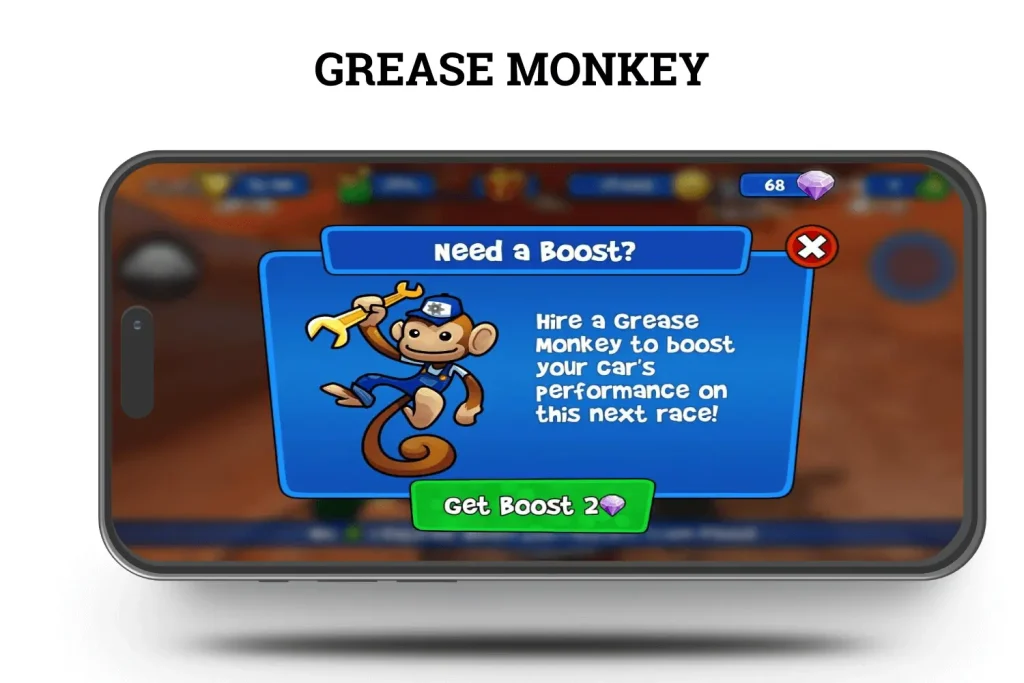
WHICH IS THE LAST CAR OF BEACH BUGGY RACING?
Killawatt, the premium and the fastest car in the BB Racing series is the Last car in the game. It is also ranked as the fastest and most durable car in the game and can win any race with ease. Also, this car is easy to handle and the looks are aesthetic. You have to buy it with real money or you can also unlock it free of cost in the Mod APK version.
HOW DO I UNLOCK ALL THE LEVELS IN BEACH BUGGY RACING?
In Beach Buggy Racing Mod APK, levels have been featured in Career mode. You can unlock these levels by actively participating in the races, collecting coins, completing daily challenges, and participating in championships. This will enhance your driving skills and you can easily unlock these levels.
HOW CAN I ACTIVATE THE SPECIAL ABILITIES OF DRIVERS IN BEACH BUGGY RACING?
Every driver possesses a unique ability that it can use only once in the race. The precise use of these special abilities is important and can turn the tide of a race in seconds. Racers usually ask how can they activate this special power of the driver. The first thing that you should keep in mind is that you cannot activate this special ability immediately after the race starts. You must wait a few moments to unleash this special power. This special ability of the driver is present on the blue circle on the left side of the game’s interface in the race. You have to tap that blue circle to activate that special ability of your driver. Make sure the precise use of this ability for better outcomes in the race.

CONCLUSION
In this comprehensive guide, we have covered the most frequently asked questions by the players and also the important aspects of the game that you should know while playing the game. I hope that these questions will prove helpful to you and add to your knowledge about this interesting game.
